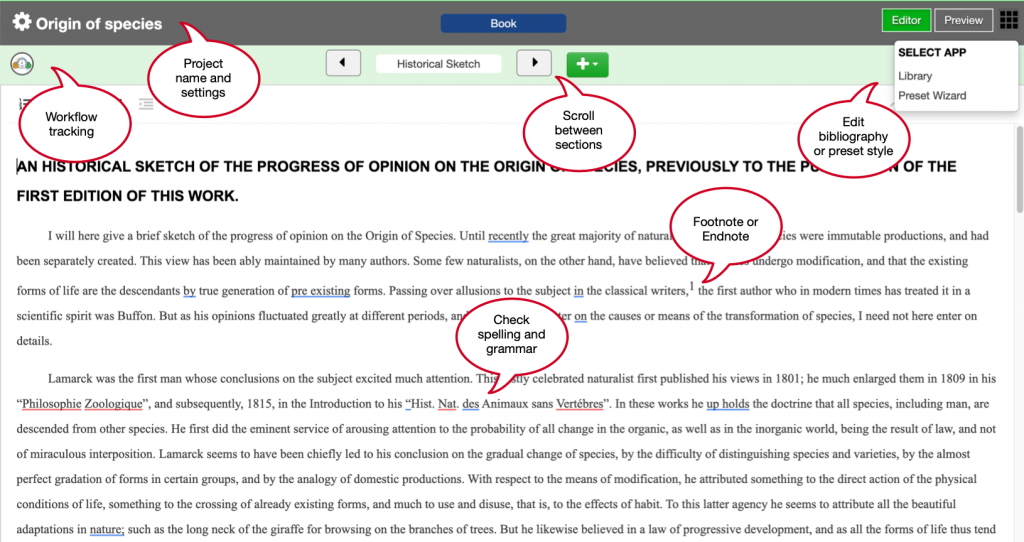Overview: editor
When you open the writing editor there are a number of features
- Tap the project name to quickly update it
- Click the cog icon to edit the project settings
- Workflow tracking shows a list of section in the project
- Scroll between sections (forward and back)
- Add new sections with the + icon to look up template sections
- Clcik the ‘app’ icon to open:
- Library for updaing the biblography
- Preset wizard for updating the style guide
- The editor shows most editing as WYSIWYG
- Click the preview icon to see a PDF of the active secion
- Spelling and grammar errors and suggestions are highlighted using red or blue underlines