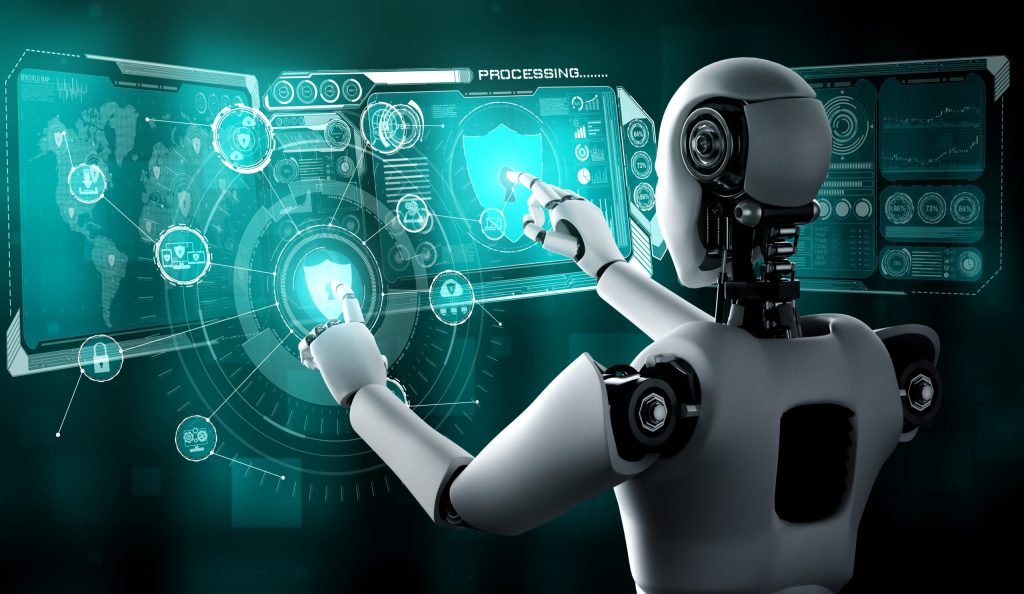In today’s content-driven world, writing is rarely a solo activity. Whether you’re managing a team of content creators, academic collaborators, or marketing copywriters, working together effectively is crucial. Yet many writing teams struggle with version control, misaligned voices, unclear ownership, and deadline chaos.
So how can you take your writing team from collaboration confusion to well-oiled content machine?
In this blog, we explore advanced collaboration techniques that go beyond Google Docs and Slack to help writing teams streamline their process, sharpen their output, and scale their impact.
1. Create a Unified Style Guide—and Use It
A shared style guide isn’t just for grammar nerds. It’s the foundation of voice, tone, formatting, and branding consistency across all content.
Advanced tips:
Build a living style guide using tools like Write.studio Style Guide Wizard.
Include examples of “right” and “wrong” voice/tone for your brand or purpose.
Version-control your style guide and notify the team when changes occur.
2. Assign Roles with a RACI Model
The RACI model clarifies who is Responsible, Accountable, Consulted, and Informed for each piece of content.
Example for a blog post:
Responsible: Content writer
Accountable: Content manager or editor
Consulted: Subject matter expert (SME)
Informed: Marketing lead or client
This eliminates duplication, bottlenecks, and “I thought you were handling that” confusion.
TIP: If you are collaborating, add the RACI model into the instructions for each section on Write.studio
3. Use a Structured Content Workflow
Ad-hoc editing and endless comments can derail momentum. A formalized content workflow keeps everyone aligned from ideation to publishing.
Consider a workflow like:
Brainstorm the document structure using Write.studio built in collaborative planner
Assign sections to individuals ‘To Do’ (i.e., not yet started)
Draft content or mark ‘In progress / Doing’
Gather feedback in a ‘Review’ stage (e.g., client, supervisor, colleagues)
Final editing of each section
Approval where a section is marked as ‘Done’
Publishing the entire document
Write.studio offers a customizable 4-stage visual workflow management for every document: ToDo, Drafting, Review, Done.
4. Collaborate Asynchronously—But Intentionally
Writing is often best done solo, so real-time collaboration can sometimes get in the way. Asynchronous collaboration allows writers to think deeply and contribute on their own schedule.
Make async work better by:
Asssign specific content to specific individuals
Setting clear deadlines and expectations (word count target, due date)
Leave time-stamped feedback as comments
Use track changes for suggestions
Record videos for complex feedback
Avoid real-time bottlenecks and respect the need for deep work.
5. Add Comments with Purpose
Comments can quickly become a tangled mess. To improve clarity:
Best practices:
Add comments or notes for specific sections to keep related conversations together.
Tag team members directly for clarity and ownership.
Resolve comments as you go to keep the document clean.
Summarize key decisions in a shared ‘Note’ section within the document.
Tip: Designate someone as the “comment cleaner” during final rounds of revision.
6. Create a Feedback Framework
Vague feedback like “tighten this up” or “make this more engaging” doesn’t help. Create a structured feedback model, such as:
The 3 C’s:
Clarity: Is the message clear and concise?
Consistency: Does it align with our tone and structure?
Compelling: Is it engaging for the intended audience?
Encourage writers to self-evaluate using this framework before submitting drafts.
7. Run Regular Collaborative Editorial Reviews
Bring your team together for editorial stand-ups or review sprints to align on goals and clear bottlenecks.
Agendas might include:
Reviewing upcoming pieces in the pipeline
Addressing any content or writing blocks
Spot-checking section drafts for quality and tone alignment
Sharing wins and lessons from recent pieces completed
Keep these short and focused—30 minutes max.
8. Use AI as a Collaborative Tool, Not a Replacement
AI writing tools can serve as powerful co-editors, idea generators, or first-draft assistants. But the key is using them collaboratively, not blindly.
Smart ways to use AI in teams:
Drafting outlines or ideas for review
Rewriting for tone based on your style guide
Summarizing long documents for faster review
Generating alternate headlines or CTA options
Always run AI-generated content past human reviewers for nuance and brand fit.
9. Implement Wrting Retrospectives
After a big project or campaign, run a retrospective with your team.
Discuss:
What worked well?
What slowed us down?
How can we improve the process?
What should we stop/start/continue?
Capture this feedback in a shared doc or collaborative whiteboard and revise your workflow accordingly.
10. Build a Culture of Psychological Safety
Collaboration thrives in an environment where team members feel safe to:
Suggest bold ideas
Admit mistakes
Give and receive honest feedback
Ask questions without judgment
Great writing teams aren’t just process-driven—they’re trust-driven.
In Summary
Collaborative writing is more than just passing a document around. It’s about building systems, habits, and culture that allow creative people to do their best work—together.
By adopting advanced techniques like structured workflows, asynchronous communication, feedback frameworks, and thoughtful use of technology, your team can turn content chaos into creative flow.
Because the best writing doesn’t come from individuals—it comes from great teams, working in harmony.