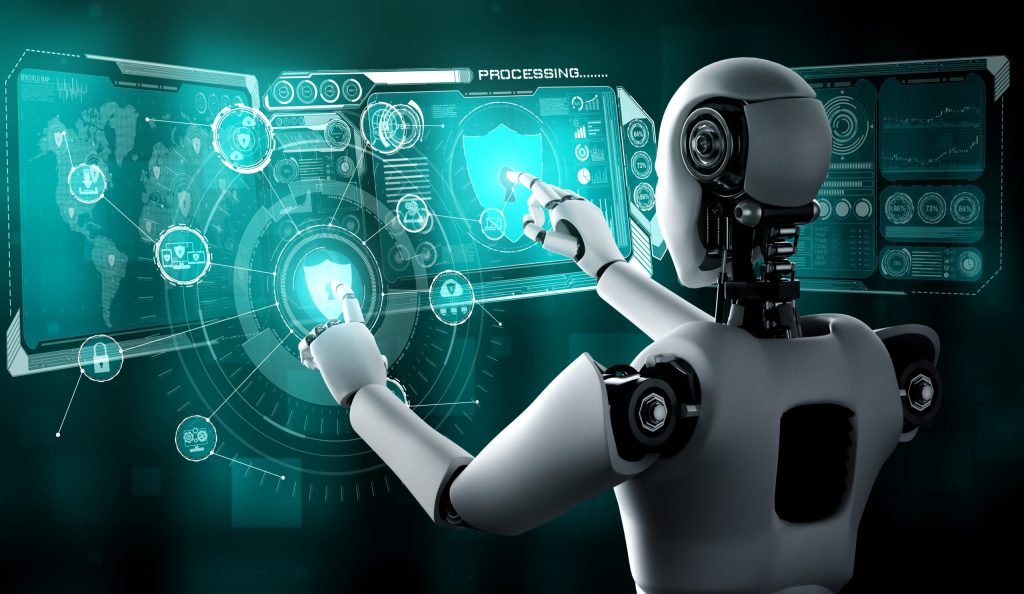Good typography does more than make content look attractive—it makes it readable, accessible, and impactful. Whether you’re designing a blog, app interface, social media post, or website, the way your text looks and feels can dramatically influence how your audience engages with your content.
This blog explores the best practices for typography in digital content to help you deliver a professional, consistent, and user-friendly reading experience.
1. Prioritize Readability and Legibility
Readability is how easy it is for users to read and understand your content. Legibility refers to how easy it is to distinguish one letter from another.
Best practices:
Choose clean, simple fonts (e.g., sans-serif like Helvetica, Open Sans, or Roboto).
Avoid overly stylized fonts for body text.
Ensure letter spacing (tracking) and line spacing (leading) are appropriate. A good rule of thumb: line height should be about 1.4–1.6x the font size.
2. Stick to a Limited Font Palette
Using too many fonts can create visual chaos. Stick to one to two font families—one for headings and one for body text. A third may be acceptable for accent or decorative use, but it should be applied sparingly.
Tip: Pair a serif font for headers (e.g., Playfair Display) with a sans-serif for body (e.g., Lato) to create contrast and hierarchy.
3. Use a Clear Visual Hierarchy
Typography helps users scan and prioritize information. Establish a clear hierarchy using size, weight, and style.
How to establish hierarchy:
Use larger, bolder text for headlines.
Subheadings should be smaller but still distinct.
Body text should be consistent and smaller (typically 16–18px on websites).
Use italics or bold sparingly for emphasis—not for decoration.
4. Be Mindful of Contrast
Poor contrast between text and background is a major barrier to accessibility and comprehension. Always test your text for visibility.
Accessible contrast guidelines:
Light text on dark backgrounds (and vice versa) must meet WCAG standards.
Avoid using low-contrast combinations like light grey text on white or red text on black.
Use online tools like WebAIM’s contrast checker to verify.
5. Optimize for Mobile Devices
With over 60% of internet traffic coming from mobile, your typography needs to be responsive.
Mobile typography tips:
Use scalable units like
emorrem, not fixed pixel values.Ensure font sizes adjust across screen sizes.
Avoid long lines of text—aim for 40–60 characters per line on mobile and 60–80 on desktop.
Use media queries to adjust line height and spacing at different breakpoints.
6. Limit Line Length
Too wide or too narrow text blocks strain the eyes.
Ideal line length:
Desktop: 60–75 characters per line (CPL)
Mobile: 35–50 CPL
This improves scanning and reduces cognitive fatigue—especially for long-form reading.
7. Avoid All Caps for Body Text
All caps are harder to read in long blocks due to the uniform shape of letters. They also give the impression of shouting.
When to use all caps:
Short headers
Labels (e.g., NAVIGATION)
Buttons (sparingly)
Even in these cases, make sure the spacing and size are adjusted for readability.
8. Use Web-Safe and Readable Fonts
Stick to web-safe fonts that render consistently across browsers and devices. Avoid obscure or decorative fonts unless you’re certain they support your brand and are well-tested.
Popular web-safe fonts:
Arial
Verdana
Georgia
Helvetica
Trebuchet MS
Google Fonts is also a great resource for high-quality, performant, and accessible fonts.
9. Don’t Neglect White Space
Whitespace around your text gives it room to breathe and reduces visual clutter.
Spacing tips:
Use padding between paragraphs and sections.
Don’t overcrowd text with images or other content.
Increase line height for longer passages of text.
Whitespace improves comprehension, especially for skimmers.
10. Test Across Devices and Browsers
Even if your typography looks perfect in your design tool, always test your content in the real world.
Checklist:
Export your page on desktop, tablet, and mobile.
View it in multiple browsers (Chrome, Safari, Firefox, Edge).
Test with real users if possible.
Pay attention to broken lines, strange wrapping, or font rendering issues.
In Summary
Great digital typography is a blend of art and usability. It shapes how your message is received, how long readers engage, and whether they come back. By following these best practices, you’re not just making your content look better—you’re making it work harder.
Investing in thoughtful typography elevates your brand, improves user experience, and makes every word count.